In order to send a Support Ticket,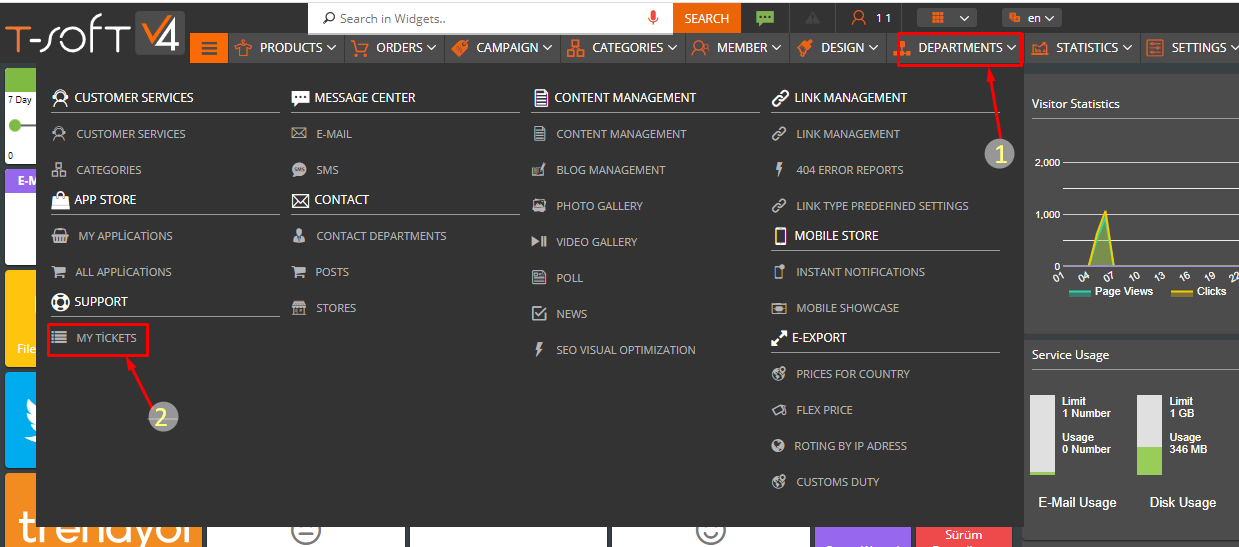
Go to Departments>My Tickets on your administration panel.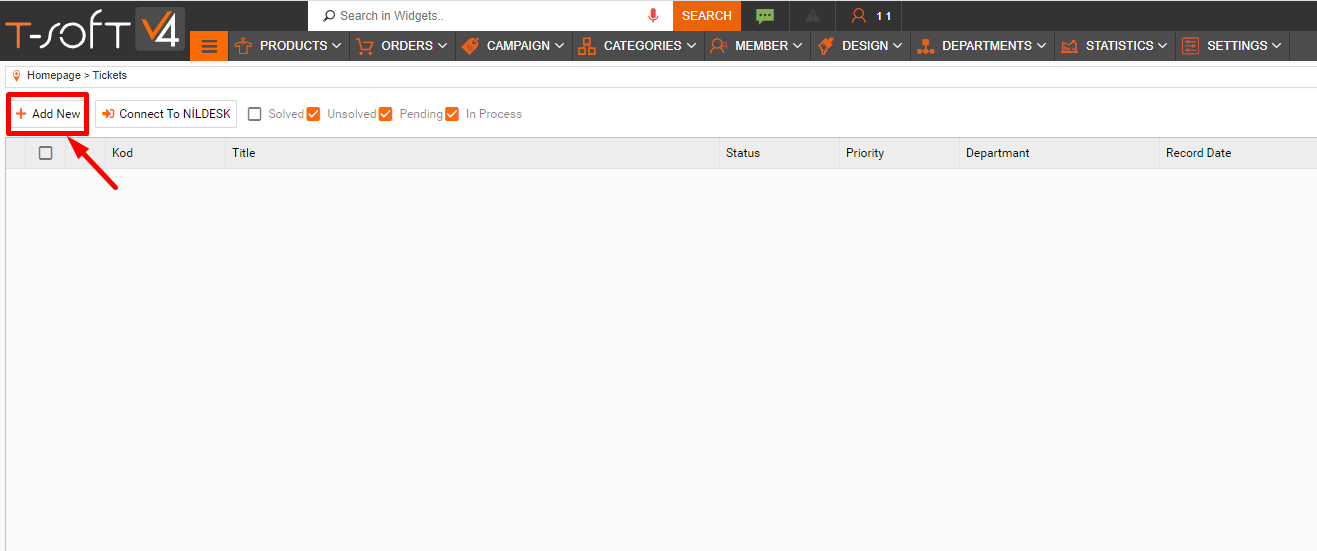
Click the "Add New" button in the page that opens.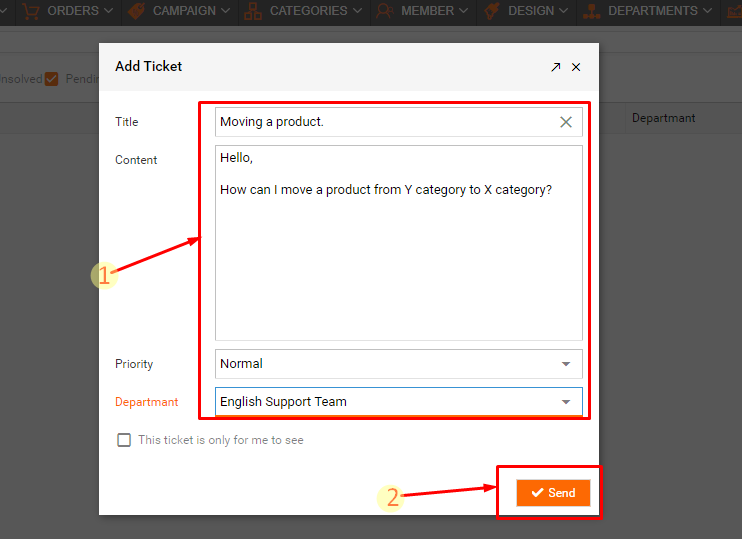
In the window that opens, you have to select the subject title, content, priority and department of your ticket and then you need to click the "Send" button.
Your ticket will be examined by our support team as soon as possible and you will get a return from your ticket.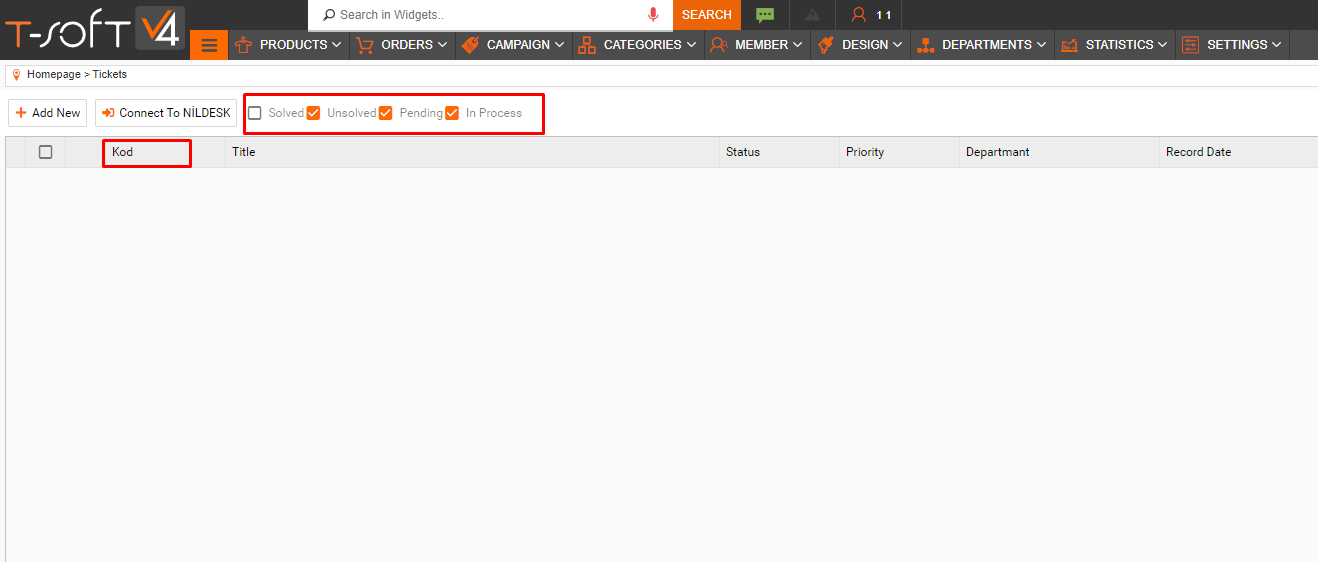
You can filter the status of your tickets from the top menu.
You can get information about the status of your ticket by sharing the Support Ticket "Code" in the left column of your tickets with our Support Team.
In order to add files or images in your Support Ticket, you need to configure your Cloudinary Settings.
Click for Cloudinary Settings.